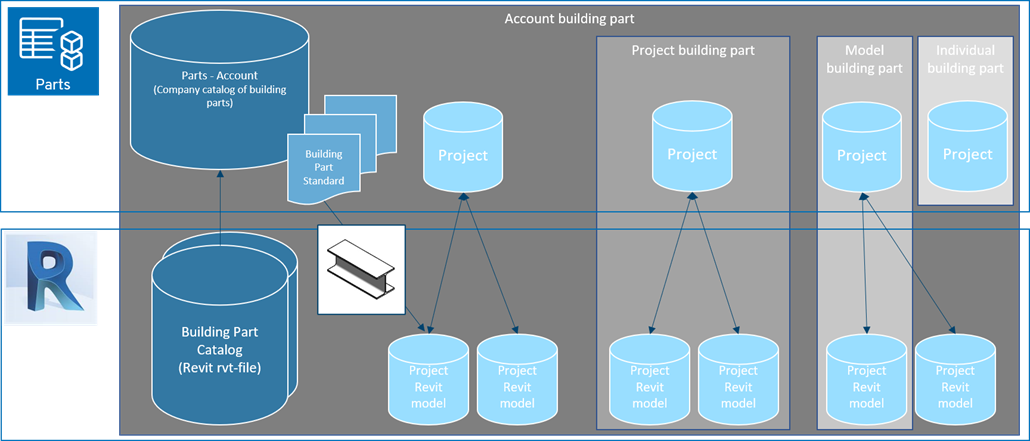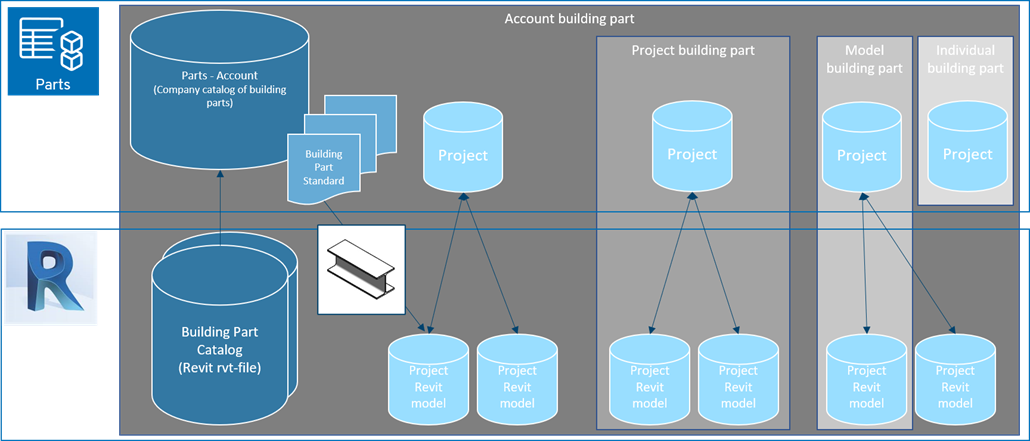
This section concerns the various sub modules and functionalities related to the Parts module on project level.
Building part types
There are three building part types in NTI CONNECT, which means that a building part exists as either account building part, project building part or model building part in NTI CONNECT. Please see Parts - Account for further information about account building parts.
Project building parts
•A project building part is a building part which has been uploaded from a project Revit model, that is connected to a project in NTI CONNECT.
•A project building part can be used in other project Revit models that are connected to the same project, through the building part browser.
•Property overrides can be done on project level and will apply to all Revit models where the project building parts has been used.
•If changes to a project building part are needed, these can be made in any of the models which the building part is used in and then updated on the project.
Model building parts
•A model building part is a building part in a project Revit model which is synchronized to a project in NTI CONNECT.
•If changes to geometry and parameters are needed for the model building part, these can be done for the specific type in the Revit model.
•Model building parts cannot be updated across models.
Individual building parts
•An individual building part can be linked to a specific type in Revit, if this is desired. This is an option when building parts are uploaded from Revit